Download Official Operating System from our Website, copy the update.tgz file (without extracting it) to FlashRunner “Driver” folder using Advanced File Manager tool available in the GUI. Then reboot the programmer in order to update it. If update.tgz disappeared from Driver folder it means that FlashRunner OS has been updated succesfully.
Contact our support team and we will send you and update.tgz file. Copy it to “Driver” folder using Advanced File Manager tool available in the GUI. Then reboot 2 times the programmer in order to update it. If update.tgz disappeared from Driver folder it means that FlashRunner FPGA has been updated succesfully. NOTE: If FPGASTATICVER command answer is less than 8 you need to update also FPGA static configuration.
Connect to Flashrunner using botton at top left of GUI WorkBench. You’ll need to connect via LAN using default ip address: 192.168.1.100 (please check Connection settings using Tools -> Settings menu item). Otherwise you can connect via USB port: Check on the PC Device Manager – Ports and connect through the correct COM port.
In order to update the device list, Download Workbench Setup and install it.
If SMH Technologies provides you a data.xml, please copy data.xml file inside C:\Documents and Settings<USER<>\Documents\FlashRunner2\Data in order to update supported device list inside GUI.
Please open the .prj file using Open Project botton on GUI left side button panel. GUI will automatically switch to Production Tab view. Please click Run botton in order to start programming. If you want to check real time log please click RealTimeLog button on GUI left side button panel. Please check PinMap feature in Tool menu in order to double check connections. A project can be setup for all channels (also with different devices) and run project by sending a single command through API.
Our encrypting method uses AES with fixed passphrase. They are hard coded inside GUI code for the encoding step and inside FlashRunner OS for decoding step. Actually this prevents that once encoded could be read back only by FlashRunner during scripts running.
If you want to use a test FW and then later the main application FW, you can create two projects which programs 2 different FWs.
There’s the Serial Numbering feature that enables you to define with a command arbitrary data which will be programmed.
It depends on the target device features. If they are available, they are implemented.
Test software FlashRunner comes with DLL library which enables you to have complete control of the programmer. You can send commands which start a project and of course, send a single command.
We provide a 15 volts power supply unit which is the standard FR2.0 operating voltage supply. Anyway also 12V power supplying is ok, just remember that VPROG1 max voltage level will be reduced up to 10,5V.
Each programming channel has two power supply units: VPROG0 which is able to power supply the device (and set up reference for digital signals) and VPROG1 which is able to power up the entire board (although limited in current absorption up to 200mA). The following command could be helpful:
-
TESTVPROGSets up a defined value on vprog lines. -
GETVPROGReturns the read value for the selected VPROG line in mV.
VPROG0: 1,65 – 5,5 max current 250mA, VPROG1: 6V – 13,5V max current 200mA.
You can use an external power supply but, we discourage to use both FR2.0 power supply together with the external power supply unit.
There is galvanic isolation between FR2.0 power supply and digital output pins. Moreover, both USB and LAN host interfaces are optoisolated.
Up to 16. Demultiplexer allow FR2.0 to program up to 32 devices.
USB, LAN (Ethernet) and Control Connector are available.
There are no limits, they only need to be included in the same subnet with different IP addresses.
Moreover, each programmer has its unique serial number which can be read from SGETSN command.
All commands to FR2.0 can be sent both via GUI and API. GUI is only necessary to create a new project and corresponding frb. Moreover. through API the user can have complete control of FR2.0.
Yes there are a set of LEDs for status check:
- One LED indicating that FR2.0 is powered up.
- Each channel has a 2-color dedicated LED. Green is PASS, RED is FAIL, there’s one general LED indicating that FR2.0 is busy -some channels has an executing command.
-
GETENGSTATUScommand returns the LED’s status.
Actually FR2.0 has 1GB on board Ram. A little portion is dedicated to the Operating System but the greatest amount to temporarily storing FRBs. In any case, if RAM will finish, OS will load data directly from storage memory.
Fixed SD card is 2GB size by default, increasable up to 256GB. This data is used for frb, driver, project, license storage.
Thanks to its built-in dynamic memory, FlashRunner 2.0 provides the possibility of serial numbering during programming operations. There is a two steps procedure:
- Reserve a variable data area during FRB creation.
- Send during execution
DYNMEMSETcommand in order to define variable data to flash.
Use DYNMEMCLEAR in order to clear the data set on the dynamic memory area.
-
SGETVERprovides information about Operating System Version. -
SGETVERALGOLISTprovides information about Driver Version.
The complete Device List is available on our WebSite at the following link: FlashRunner2.0 Device List.
Once received a device development request, our R&D does provide an effort evaluation based on our already supported devices and the best delivery date. We could spend from few days up to more than 1 month for developing device support for the most complicated architectures.
If the device specificiations allows the Flash content reading, READ & DUMP commands are implemented.
-
READcommand prints on the Terminal the selected area. -
DUMPcommand save the selected area read in a binary file. The discrimination betweenDUMPcommand for different channels is the prefix (i.e. S01_, S02_) on the output file name.
You can do byte-to-byte comparison using VERIFY READOUT method, which compare original source file with programmed flash area.
Some devices mounts also a MARGIN VERIFY command which let you check if device flashing will respect quality standard and will be stable through years.
No it’s not necessary.
It’s possible to go through error stack with SGETERR command and see all the function stack which generate the error. Moreover there is a RealTimeLog with increasing verbosity levels. Both error stack and log file can be retrieved through API calls.
A command can’t be aborted, but every time a failure occour, drivers recover FR2.0 to the initial status.
FR2.0 main running application is based on Linux OS. This application loads at run time ALGOS (in FR2.0 we call them “drivers”) which are technically speaking shared libraries. Each driver contains all flashing routines necessary to program device flash and specific commands which can be called trough API or included in a project. For this reason each driver is related to a device set. All commands related to devices so are implemented inside drivers while generic commands are implemented inside “main running application”.
Data to be flashed must be at first time converted into a special FR2.0 format, called frb. Frb, driver, project, license must be copied as on-time setup run to FR2.0 storage memory before starting to program. After first frb read, this data will be available on FR2.0 ram memory.
FR2.0 can only read data from proprietary frb format. Anyway, this file can be obtained by one or combination of multiple source file formats, like raw binary, intel hex, motorola srec.
FR2.0 features an encrypting system for frb files (files which contains all data to be flashed). Once encrypted, it can be read back only by FR2.0 during flashing
R&D has a support team which is able to give you full support over the whole range of devices currently supported plus deep knowledge over full product range. You can contact them in any moment at support@smh-tech.com.
- Single license for one device
- Full family license package
- Full silicon license package
- All licenses
- Shared Licenses: this policy allow you to bind a target device to more than one FlashRunner 2.0 serial number
Please refer to our commercial staff sales@smh-tech.com for any further informations.
Dimensions of FR2.0A-CH16 are 70 x 83 x 30 mm, so very easy to integrate.
- FR2P0-CH4 can be SW upgrade from 4 to 8 channels (FR2P0-UPG08).
- FR2P0-CH12 can be SW upgrade from 12 to 16 channels (FR2P0-UPG16).
- FR2P0-CH8 can’t be upgrade from 8 to 12 or 16 channels due to different HW configuration.
$ syntax is not allowed by FR2.0 Operating System. Use 0x or 0X instead. (i.e. TPCMD READ F 0x0 0x10).