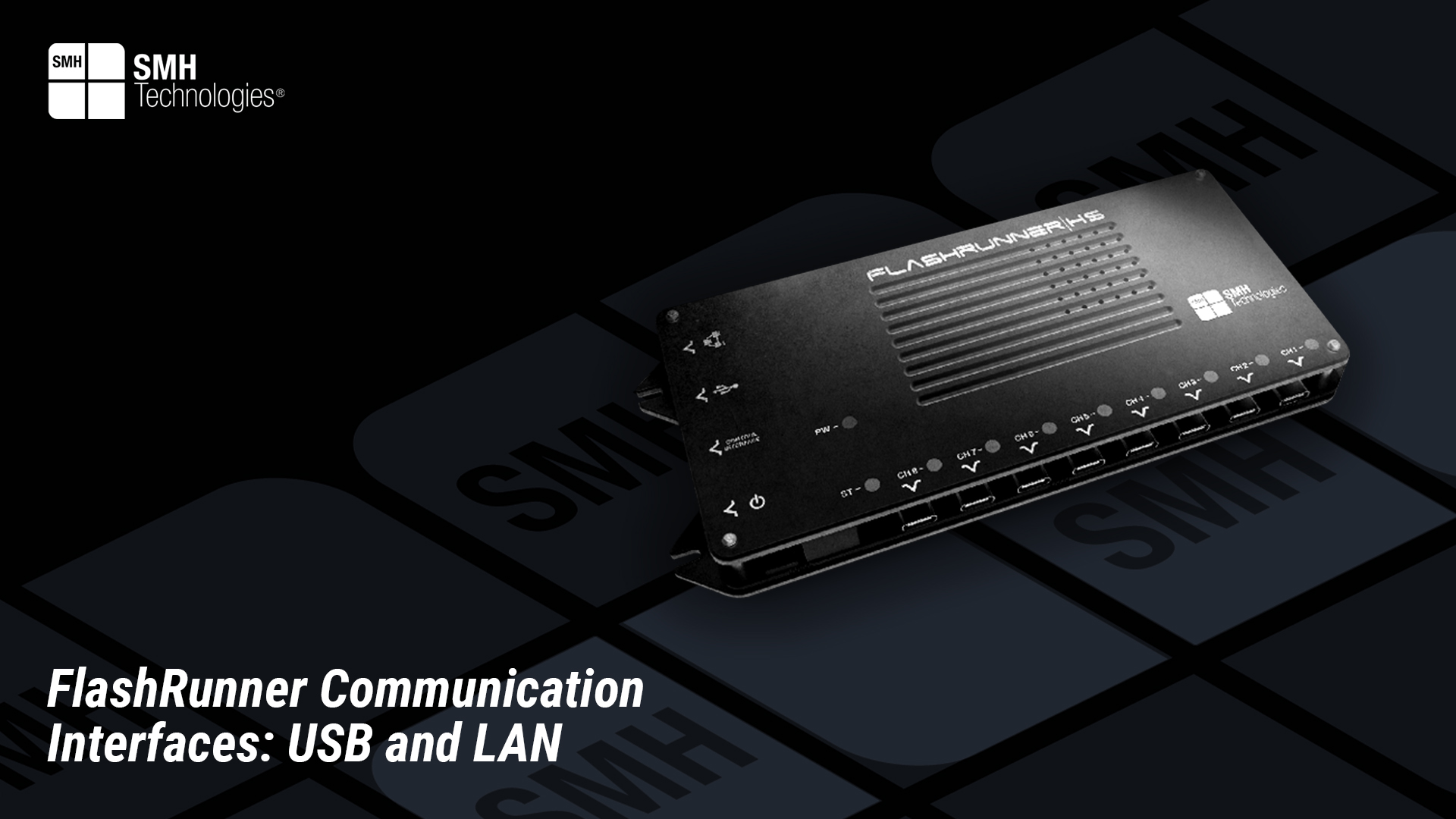Project Description
FlashRunner programming system gives the possibility to its customers to connect to it through different communication interfaces and allows its customers to use it in different ways, depending on their needs. This article aims to explore FlashRunner’s communication interfaces, highlighting that it offers two main ways to connect to a host PC: USB and LAN.
FlashRunner: Understanding USB Connectivity
The USB port is versatile and easy to use with its plug-and-play functionality. However, it comes with drawbacks that make it less suitable than the LAN port; nevertheless, still a valid option when placed in an environment without LAN connection.
The USB port limits the number of devices that can be connected to the host since, usually, the limit is in the host itself. It depends on the number of ports present on the host device; for that reason, it may require different USB hubs or similar tools to scale with the number of programmers used.
Another drawback is the fact that once connected to your host device, the USB is given a Virtual COM number that is directly influenced by the USB port used on the host. This means that, to change the port used on the host, the Virtual COM must be changed too.
From a practical point of view, FlashRunner can communicate with a USB full speed 12MB/s, thanks to a FTDI serial-USB converter, that allows the user to upload/download files at a maximum baud rate of 3000000 bit/s: from an applicative point of view, the implemented low level protocol is a customized y-modem. For this limited performances, real time features and functionalities are disabled when connected with this port.
FlashRunner: Exploring LAN Integration
The LAN port offers more advantages being a newer technology. In industrial settings, the ability to connect via the LAN network to the installed programmers is important to ensure secure remote access without limitations on the number of devices connected simultaneously to the host. Additionally, it guarantees high-speed and reliable transfer.
When using this port, full access to the programmer is guaranteed together with the capability to use it at its full potential.
As said in the previous articles, FlashRunner is thought to work in every production line.
What happens to those who do not have a host PC to manage it? It is not rare; they are very spread around the world.
FlashRunner programming system can work in a standalone way, there is no need to be constantly connected to a host PC. Potentially, once every resource for flashing your ISP targets is loaded inside the programmer through USB/LAN the first time, then the programmer is ready to be inserted in the production line and work 24/7 without anything else needed, apart the supply and a way to manage its start.
FlashRunner product line offers numerous advantages.
Discover more about its key features in this article: https://smh-tech.com/corporate-blog/learn-more-about-flashrunner-line-an-overview-of-key-features/