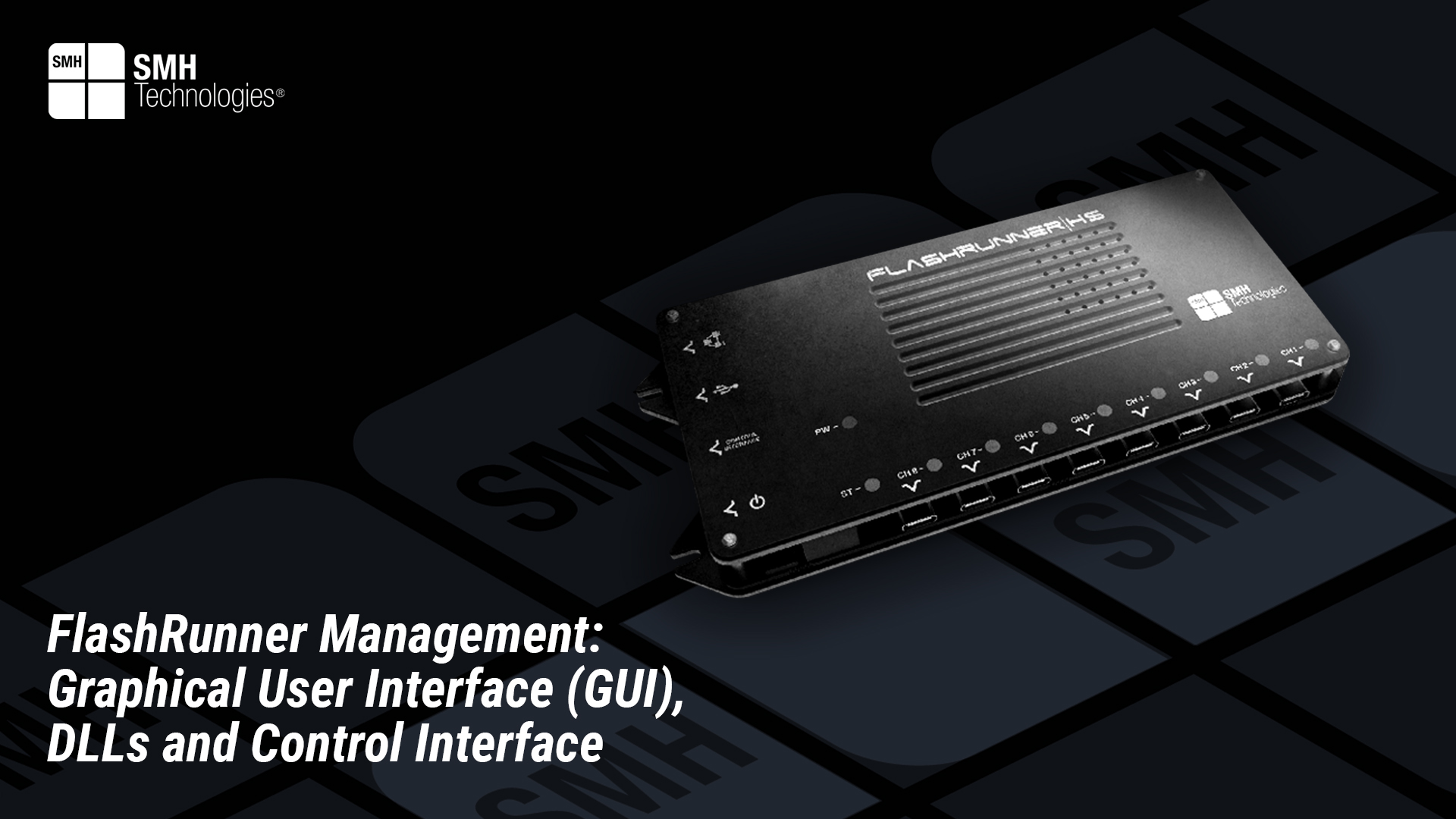Project Description
[This article is part of “Discover ISP”, the educational section of our Corporate Blog dedicated to those who are approaching the world of In-System Programming and Embedded Systems.]
SMH Technologies’ Technical Team discussed FlashRunner communication interfaces in a previous article. Instead, this article talks about FlashRunner management.
FlashRunner programming system designed to suit every ISP environment. For this purpose, it gives to its customers a possibility to be managed in different ways that supports various scenarios it is inserted in.
FlashRunner provides three ways to be handled:
1) Graphical User Interface (GUI);
2) DLLs;
3) Control Interface.
Exploring FlashRunner Graphical User Interface (GUI)
The GUI is not just stylish and appealing, but a professional software that fully handles FlashRunner programming system. The GUI is not only powerful, but also very easy to use – intuitive at the same time.
It is free and user-friendly software that allows FlashRunner customers to create all that is needed to program their ISP targets in few simple steps.
Since a host PC is needed to use it, the GUI ideal usage is at the beginning while getting familiar with platforms, during development and flashing testing phase.
It is a very useful way to understand how to move to production once everything has been set and tested properly on the bench. Additionally, it could be used for very low volume production, small and fast reworks, and little tasks.
In a typical production flow, the software is used to upload onto FlashRunner all the resources to flash the ISP targets through LAN/USB and then use the programming system independently and not bounded to the GUI or to the host PC.
FlashRunner DLLs for Enhanced Management
When moving to production, the DLLs are the best option to manage FlashRunner. The DLLs can be easily integrated in automated TestStand sequences or LabView applications.
If exploited at their full potential, the DLLs allow customers to implement customized and versatile solutions for their production lines. They serve the purpose to automatize customers’ flashing process in their production lines.
Everything that FlashRunner programming system does on the bench can be implemented in production line through this powerful method.
Streamlining operations through FlashRunner Control Interface options
A way to use the FlashRunner in a completely standalone way without depending on the GUI/DLLs or host PCs, is to manage it through the control interface connector.
A group of control lines (SEL[4..0] in the “CONTROL” Connector) determines which of the 32 available projects stored in FlashRunner memory must be executed.
The status of the FlashRunner can be seen on a line of the control interface called “BUSY”; the two logical level of the line tells the customer if the FlashRunner is still busy running the selected project or idle.
The result of the channels used in the project can be seen on a line called “PASS/FAIL”; there is such a line for every channel whose logical level indicates if the project failed or passed on that channel.
Stay tuned to discover more about the resources needed by FlashRunner to flash your ISP targets.