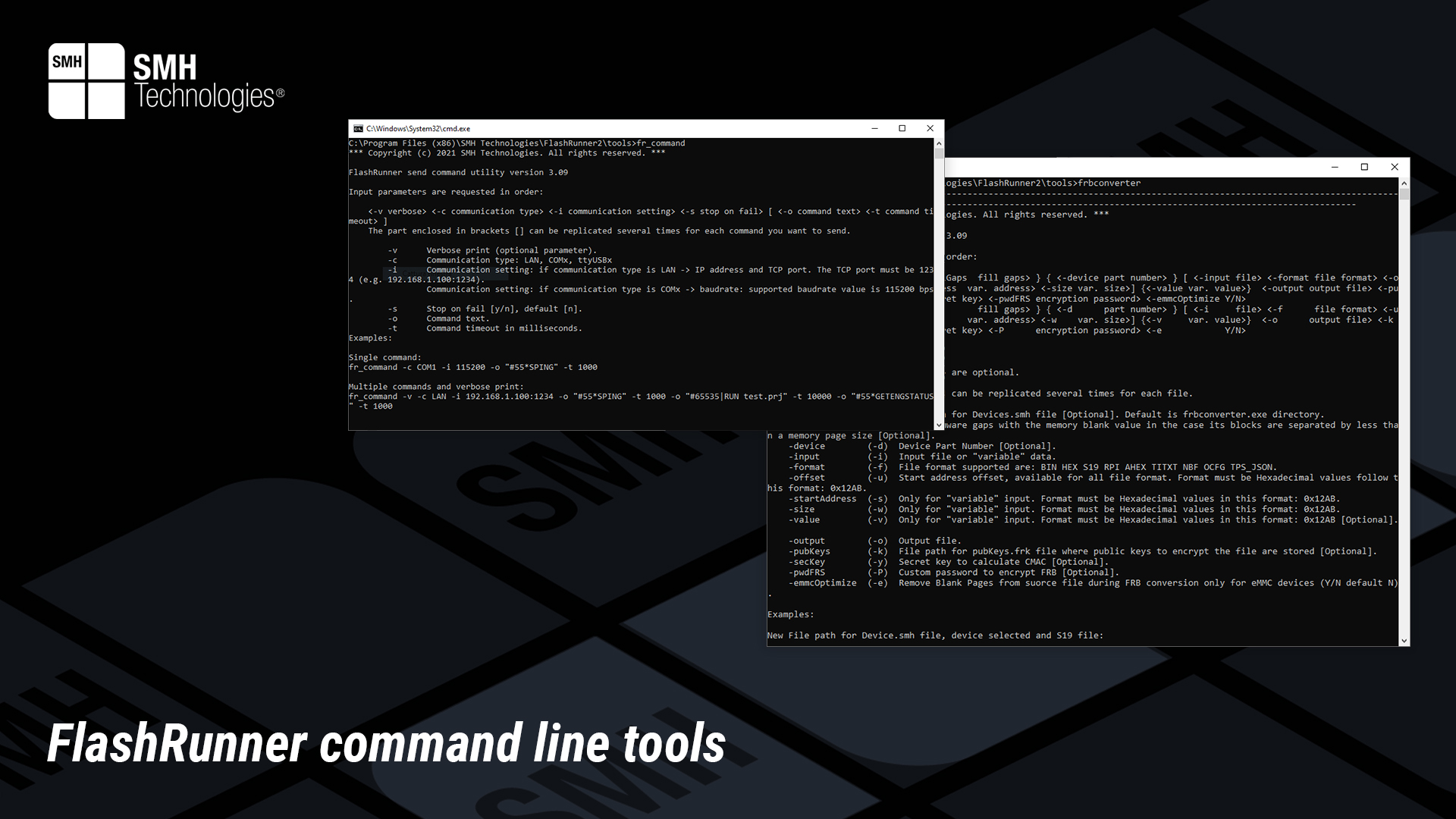Project Description
For all those commands that do not need much repeatability and could be executed once in a while, the command line tools have been developed.
These commands are mainly use to set FlashRunner ready to then integrate it in production environments and proceed with manufacturing the ISP target boards.
All of them come together with the workbench installation.
All of them can be included in these three categories:
1. Files transfer management
2. Firmware conversion
3. Commands execution
fr_transfer
This command line tool is used to send files to FlashRunner or get file from it.
As we already have mentioned, FlashRunner needs four items to be used for flashing the boards:
1. Device license (.lic file)
2. Device algorithm (.so file)
3. Device firmware (.frb file)
4. Device project (.prj)
Before starting production, the fr_transfer tool can be used to upload these resources to the correct programming system that will be used.
Once in a while, these resources could be updated for a different or a future production, using the same FlashRunner: this is why these operations do not need repeatibility and a command line tool perfectly fit the purpose of them.
FlashRunner has also the capability to create in its memory a real time log where all the operations are stored. Once in a while, the customer would like to check the file for some debugging purposes or errors troubleshooting: this can be done using this command line tool.
frbconverter
As told in the previous parts, .frb file is a conversion format of the customer firmware handled by FlashRunner to flash the ISP targets.
This command line tool allows the customer to perform this process and convert their source files (SREC, HEX, BIN…) to FRB.
It includes from the simplest functionalities to the most advanced ones such as:
1. Encryption to protect the intellectual property of the customer firmware
2. Device choice to check if the firmware fits in the memory areas of the device itself
3. Check for overlapping areas inside the firmware or the target memory areas
4. Adding blocks of fill/variable data
5. Adding offsets to place the data inside this specified offset
and much more…
Furthermore, it can be used in combination with SMH-developed utilities to convert very particular format file (usually silicon producers’ proprietary format which are not much spread in the world).
Among these we could quote:
1. HAR/HAL/HAC TDK-Micronas sensor .txt particular format file
2. Infineon TLD.txt particular format file
3. Allegro A5947 .5947 particular format file
fr_command
The name of this command line tool already explains its aim: you can send any kind of available command to the FlashRunner.
Starting from opening a communication with the programmer, getting general information about the product and its status, arriving to execute flashing commands and whole projects.
Options can be added while executing the commands, in particular some verbose logging, to have a sort of debugging method to know what is going fine or wrong during the command execution.
Accessory features not strictly related to the flashing process, available in FlashRunner programming system and used in a complete programming environment could also be executed from this command line tool.
Stay tuned to discover more about these command line tools in the second part of this article where practical examples and suggestions will be given about how to use them.