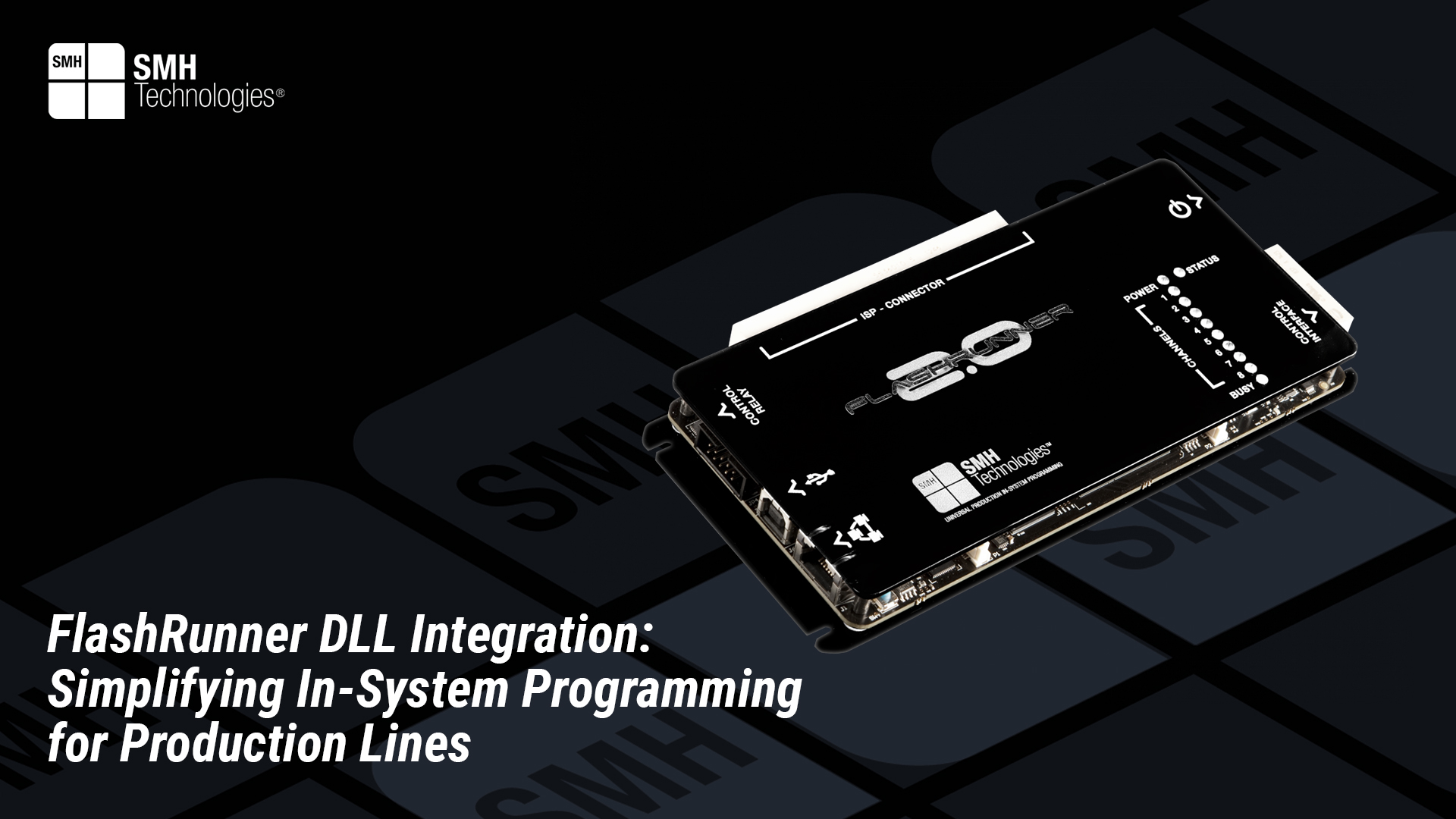Project Description
Introduction
With our Windows x86 (32 bits) and x64 (64 bits) DLL packages, integration of FlashRunner Universal In System Programmer into a host PC has never been so easy.
The newer .NET version, also known as C# DLL, drastically simplifies the development of Customer’s applications when high-level object oriented languages and/or graphical programming environments such as LabVIEW or TestStand are used.
Futhermore, the legacy C/C++ version gives the Customer a chance to embed this library into his own plain C applications or regular C++ applications.
Both of them let a host PC control FlashRunner by using USB (virtual COM) and LAN protocols by using intuitive functions for sending commands and transfer files.
Usage for both DLL versions is fully documented in “FlashRunner Interface library” chapter of Flashrunner’s programming manual.
DLLs core
At their core, the DLLs offer this set of functions:
1) FR_OpenCommunication()
2) FR_CloseCommunication()
3) FR_SendCommand()
4) FR_GetAnswer()
5) FR_SendFile()
6) FR_GetFile()
This simple set allows the user to cover most of the programming system functionalities in runtime.
Some other few routines allows to cover the rest of the programming system potential, such as cybersecurity and data encryption.
Useless to say that when it comes to production, this is a very simple, but powerful system to automatize the electronic board manufacturing process.
DLLs versatility
Based on the complexity of the development, DLLs offer a wide range of versatility in managing the programming system integrated in a production line.
Once the communication with the FlashRunner is opened, the customer is able to run “.prj” files stored inside the programming system and receive the answer from it: simplest way to use it.
For more complex activity, the user can decide to send to the FlashRunner every single command contained in a “.prj” file and customize its automatic test sequence at a very low level without really losing intuitiveness: there is a level in the middle (the OS) which is totally transparent to the user, that allows this kind of low level operations even if the user is actually using an high level command.
LabVIEW, TestStand and production line DLLs integration
In the introduction, LabVIEW and TestStand has been quoted.
For those who are not familiar with these development environments, it could be useful to spend few minimal words to clarify the aims behind these softwares, in relation to FlashRunner field of application.
Usually LabVIEW or TestStand, even being two completely different objects, can be used in a production line to automatize the flashing/testing process of the manufactured electronic boards.
They can be thought as a system which connects the different parts of this: from the power supply, to the programming system, to the test machine, to the test itself and so on… They allow to control the instruments used for production and validation.
LabVIEW is a visual programming language, while TestStand add a level of abstraction to interact with different modules, integrating also different programming languages such as LabVIEW itself.
Getting back to FlashRunner DLLs, they can be easily integrated in these automatic test sequences, giving remarkable benefits to the customer production and validation process.