Project Description
The Project Editor in SMH Technologies’ Workbench offers users a powerful tool to configure and manage FlashRunner programming projects through an intuitive graphical interface. This article explores the main sections of the Project Editor and the purpose of each, providing a guide for users aiming to maximize efficiency in their programming workflows.
Device Settings: The Foundation of Your Project
Device settings form the foundation of any project. This section, populated automatically from SMH’s database, is tailored to each device. Here, critical parameters like minimum and maximum VDD are set to limit programmable values, ensuring stable operations. The memory map, a unique blueprint for each device, is another essential part of device settings and includes all memory types (e.g., Flash, EEPROM, OTP), defined by a capital letter for quick reference. Any change to these pre-set values will prompt an automatic error alert, safeguarding your project’s configuration integrity.
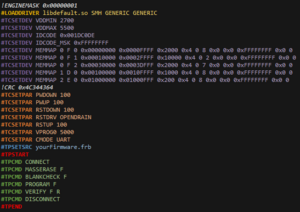
Customizing User Parameters
User parameters define how the FlashRunner will interact with the device, allowing users to adjust settings based on specific project requirements. Key customizable parameters include:
– PROTCLK: Modulates the clock frequency for communications.
– VPROG0 & VPROG1: Control power supply lines for the FlashRunner.
– CMODE: Chooses the communication protocol.
These parameters give flexibility for customized interactions, ensuring that FlashRunner adapts seamlessly to a wide range of devices. For detailed instructions on configuring each parameter, users can refer to our Wiki, accessible upon approval.
Command Section: Directing Operations
The command section includes executable instructions guiding FlashRunner operations. Enclosed between TPSTART and TPEND commands, they are selected based on the device’s unique requirements and span from CONNECT for establishing connections to DISCONNECT after project completion. A standard project workflow may involve commands like MASSERASE to clear memory, PROGRAM to flash data, and VERIFY to ensure data integrity.
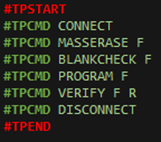
Through the combination of these features, the Project Editor provides a versatile yet user-friendly environment for managing programming projects. For advanced command use and troubleshooting, our Wiki and Support Team remain available to guide users in optimizing their FlashRunner experience.