Please also refer to the DC10840 document.
FlashRunner 2.0 Quick Start Guide:
-
Visit www.smh-tech.com/products/flashrunner-2-0 and download latest software package.
-
Follow setup instructions in order to install it. You must have administrator privileges in order to successfully install it.
-
Inside software package you’ll find also hardware and software documentation, contained in
FlashRunner 2.0 User's ManualandFlashRunner 2.0 Programmer's Manual, please check it out on FlashRunner 2 Start Menu Folder. -
Power on FlashRunner 2.0 using power supply included in our product box.
-
Connect FlashRunner 2.0 using LAN cable included to your host pc, please read chapter 2.3 of
FlashRunner 2.0 Programmer's Manualin order to setup your network card. -
Open
FlashRunner 2.0 Workbenchsoftware. -
Unzip package received from our Sales Team, you’ll find some files divided in folders. Please use
Advanced File Manager toolavailable onFlashRunner 2.0 Workbenchsoftware in order to copy each file in the corresponding folder. For more information, please read chapter 3.10 ofFlashRunner 2.0 Programmer's Manual. -
Based on agreement with SMH Technologies, you could find also a working example inside Project folder inside received zip package. Please open it with Open project feature of
FlashRunner 2.0 Workbenchor create a new project for your device using Project Wizard tool. For more information about Project Wizard please read chapter 3.8 ofFlashRunner 2.0 Programmer's Manual. -
Use PinMap View tool in order to do cable wirings in order to connect FlashRunner 2.0 to target device. For more information about Project Wizard please read chapter 3.13 of
FlashRunner 2.0 Programmer's Manual. -
Click on Production Control tab and click Run button on a specific channel on Run button on left bar in order to run all configured channels in parallel